How to Use Account Saved Sections in Squarespace (For Circle Members)
Squarespace just rolled out a feature I’ve personally been waiting on for a while—and if you’re a Circle member, it’s going to make your web design workflow so much smoother.
They’ve taken the idea of Saved Sections, which you could previously use only within the same website, and expanded it to your entire Squarespace account. That means you can now reuse saved sections across multiple websites under your account—no more rebuilding the same layout over and over again!
Watch the video
Check out the YouTube video below. 👇🏼
🚀 What Are Account Saved Sections?
If you’re familiar with Saved Sections, you already know the deal: you build a section you love, save it, and reuse it on other pages of your site. The new twist? Now you can save that section to your account, and it becomes available across every site you manage under that account—perfect for designers and developers who manage multiple Squarespace websites.
✨ How to Save a Section to Your Squarespace Account
Let’s walk through it:
Open your Squarespace website and click Edit on the page that has the section you want to save.
Hover over the section and click the heart icon.
You’ll get a prompt asking whether you want to save the section to the site or to your account.
Choose “Account”.
Name the section (e.g., “Hero Section – Abound Web Design”) and click Save.
That’s it! Now that section is stored in your account-wide saved sections library.
🔐 Note: This feature is currently only available to Squarespace Circle members. If you’re not a member, find info on how to join here.
🧪 How to Use Your Account Saved Section on Another Site
Let’s say you want to use that saved section on a different site:
Open your other Squarespace website.
Go into Edit Mode on the page you want to add the section to.
Click Add Section, then choose Saved Sections.
You’ll now see two tabs:
This Site
Your Account
Click your desired saved section under “Your Account” and drop it in!
⚠️ Heads up: There are still a few bugs. Sometimes the saved section doesn’t load right away. If this happens, try clicking Save & Exit, then come back in and check again. A simple refresh can do the trick.
🧠 Final Thoughts
If you manage multiple Squarespace sites or build client websites regularly, Account Saved Sections will save you time and create more consistency across your builds. While there are a few minor glitches (likely due to how new the feature is), the benefits far outweigh the hiccups.
✅ Great for speeding up multi-site workflows
✅ Perfect for repeating layouts like hero sections, calls-to-action, or footers
✅ No more starting from scratch across sites
📝 Want more Squarespace tutorials like this one? Join my mailing list below. 👇
📞 Want a professional Squarespace website without the DIY headache? Let’s work together →
📨 Join my mailing list to get Squarespace tips & tricks right in your inbox
Your Designer
I'm Bryan, a Squarespace web designer and founder of Abound Web Design. I have worked with all types of businesses and organizations from preschools to publishing companies to chiropractic clinics and everything in between. If you want to discuss a potential project, you can email me at bryan@aboundwebdesign or get in touch with me here. Alternatively, you can book in a free 15-minute consultation call here.